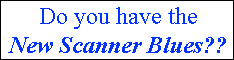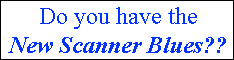Posted: Posted:  Wed Jan 28 2009, 07:58pm Wed Jan 28 2009, 07:58pm | |
| Posted by: hurricane fred | Posts: 25
| | | |
Old Display Name: Fred
| |
| Joined: Sun Jul 29 2007, 12:01am
|
It looks great,but looks a little more complicated then my old scanner that I bought more then 7 -8 years ago.
I haven't had much time to really look it over yet(i am at work).I see you can hook it to a computer,will probably have alot of question when i try and do that.
Also what is the ARC-15 for the Uniden BCT-15 software for.I just want to know what it does before I buy it.Don't want to buy something that I may not need..
I will try to program it tonight,if I have any trouble i may use your service to program it for me(I gut frustrated very easily if iit takes a while to figure things out,lol).Where are you located if I decide to drop it off for programing?
And one last question,what can the scanner do once it is connected to a computer.
I should have fun,but at the same time get annoyed while trying to program it and get to undestand the scanner tonight,lol.
I may be back on later tonight for more question.I just hope it is easier then it looks.
|
| Back to top | | |
|
|
Posted:  Wed Jan 28 2009, 08:58pm Wed Jan 28 2009, 08:58pm | |
| Posted by: hurricane fred | Posts: 25
| | | |
Old Display Name: Fred
| |
| Joined: Sun Jul 29 2007, 12:01am
|
| Just trying to MANUAL enter frequincies and can not figure out how to do it. |
| Back to top | | |
|
Posted:  Wed Jan 28 2009, 10:18pm Wed Jan 28 2009, 10:18pm | |
| Posted by: w2lie | Posts: 2824
| |  | |
Old Display Name: w2lie
| Location: Long Island, NY
|
Your Admin
 Premium Member Premium Member | Joined: Fri Nov 04 2005, 03:28am
|
you can download a demo version of ARC15 if you wanted to try it out before you bought the software.
Depending on what version of ARC-15 you purchased, it opens up more things you can do with the scanner and the computer... For a list check here: [link]
To manually enter freqs:
First create a SYSTEM
Then inside the new system create a GROUP
You can put frequencies in the groups.
You can have more than 1 group per system.
You can assign Systems to quick keys, and you can more than 1 system per quick key.
Software is definitely the easier way to program the radio - and if you needed, I am always willing to do it for you..
|
| Back to top |       | |
|
Posted:  Wed Jan 28 2009, 11:29pm Wed Jan 28 2009, 11:29pm | |
| Posted by: hurricane fred | Posts: 25
| | | |
Old Display Name: Fred
| |
| Joined: Sun Jul 29 2007, 12:01am
|
| I will try to program it sometime tomorrow,if i have trouble i may have you do it for me..I sent you an email with what I would programed and how much it would be. |
| Back to top | | |
|
Posted:  Thu Jan 29 2009, 12:54am Thu Jan 29 2009, 12:54am | |
| Posted by: hurricane fred | Posts: 25
| | | |
Old Display Name: Fred
| |
| Joined: Sun Jul 29 2007, 12:01am
|
| Think I got the hang of entering the frequincies.Just put in a few.Next thing is tio learn how the warning system works.Just got to learn one thing at a time. |
| Back to top | | |
|
Posted:  Thu Jan 29 2009, 03:02am Thu Jan 29 2009, 03:02am | |
| Posted by: w2lie | Posts: 2824
| |  | |
Old Display Name: w2lie
| Location: Long Island, NY
|
Your Admin
 Premium Member Premium Member | Joined: Fri Nov 04 2005, 03:28am
|
hurricane fred wrote ...
I sent you an email with what I would programed and how much it would be.
Reply sent.. Thanks again! |
| Back to top |       | |
|
Posted:  Fri Jan 30 2009, 09:06pm Fri Jan 30 2009, 09:06pm | |
| Posted by: hurricane fred | Posts: 25
| | | |
Old Display Name: Fred
| |
| Joined: Sun Jul 29 2007, 12:01am
|
A few more questions
After I enter the frequecy and channel name ,there are a few more option to set.Im not sure what settings to use.
Options
set CTCSS/DSC,..what is the best setting off,search,CTCSS,or DSC?
set modulation.Auto,am,nfm,fm,wfm?
set attenuator...on or off?
what is the best setting for these? |
| Back to top | | |

|
|
|